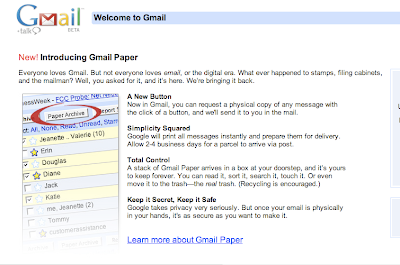Jethro over at Mr. Jones’ Education Blog asked why I thought Moodle was better than Blackboard. I’m glad to answer but first must say that my Moodle is just MY Moodle. I’ve never run one for an entire school or entire district. I’ve never tried to make it talk to the Active Directory. I’m speaking only from a classroom teacher’s point of view.
Last year found me back in the classroom after four years as a tech specialist in Malaysia. Being back in the Minnesota public schools was a rough transition. I was in a new school and all the curriculum I was teaching was new to me. I had also switched from teaching wealthy children to teaching children with a much lower socio-economic status. The challenges that poverty brings often left them with little attention for classroom learning. But that’s another story.
I set up my Moodle to try to make some of my tasks easier to accomplish. I first bought web space from Go Daddy but didn’t have time to learn how to work with the back end SQL (or was it Php?) databases for the Moodle, so I jumped ship and signed up with BlueHost instead. They’ve been awesome, but originally I chose them based on one good review and because they have Fantastico. That is a helper application on the Bluehost servers that let me install Moodle in just a few clicks. I know it would be FAR wiser to master enough of those databases to be able to install it myself, but being in a new job, time was my least available resource (along with sleep) so I went with easy and it worked. Later in the year I was even able to use Fantastico to install the upgrade and it did so flawlessly. I was probably just lucky, but it worked. And they now have 24/7 live customer support so even if I had trouble here in Singapore I could get support.
My Moodle worked well last year and I didn’t really think much about Blackboard until January or so of 2007 as I finally had enough mental space here in Singapore to dig in. I’ve used Blackboard before when teaching university classes. I’ve also taken class there with it. In both of those situations, I was using it in a prescribed way so I didn’t think much about what else it could or couldn’t do. If you want to know how I used my Moodle, just go back and skim my blog starting in January 2006.
Now as I look at it, I’m most disgruntled about the following things. Possibly you can purchase add-0ns or configure the Blackboard in different ways that overcome these problems. These are just the problems as I see them.
- No built in options for blogs, wikis, journals, etc. How can something that costs so much not offer those basic tools? And yes, you can purchase add-ons from third-party vendors, but they are expensive and are rudimentary at best, lacking the granular control that a teacher should be able to expect to have by now. For example, there is no draft area for the blogs where only the teacher or a group of reviewers can conference with the blogger before the post goes live. That’s a pretty basic requirement and the vendor didn’t even see why we’d need that when we spoke with him. There are all sorts of other things I expect from a student blogging platform, but I won’t go into them all here. I haven’t checked out Moodle’s blogs, but I did use its wiki and journal and they worked well for us.
- No place for feedback on assignments. With Moodle, I’d have students draft their writing in a word processor and then paste it in to the Assignment module. I could then score it and give feedback. Finding time for meaningful writing conferences with upper elementary students is different. Their writing is getting longer, and more complex. And my group last year was rarely just working quietly while I conferenced with one student. And even if they had worked quietly, it would take days to conference on just one assignment. Writing comments in the evenings in Moodle and then spending class time in the lab really worked. Students would have my comments in the top half of their screens and the piece in the lower half and for many of them, that really worked. It was much more effective than face-to-face conferences, or notes written on their paper. And it persisted. Both the student and I could go back, read my earlier comments. I really miss this feature now that I’m back in Blackboard. Yes, third party add-ons can give Blackboard this ability. But for what Blackboard costs, I think this obvious feature should be native since it is a learning environment. and you could use email, but my students don’t have it and the comments wouldn’t be right with the assignment.
- Journals. Yes, I mentioned this above, but I should clarify. One way I build rapport and encourage students to write is to journal with them. They write to me and I write back. In the past this meant 25 notebooks and lots of me flipping through the books and writing by hand. I HATE writing by hand. It is slow. I make spelling mistakes. I struggle to write neatly. In Moodle I set up each student as their own group. Then we had a private space for journaling. No more me lugging notebooks around or staying late to write in them. Students could (and did) write from home. I could sit with my feet up and the cats curled up nearby and write with 24 on the television. Much better than my classroom where the heat went off at 4 pm. Admittedly, there may be a way with groups to make this happen. Maybe you can set up groups and then journal in the same way. Since I’m not a classroom teacher this year, I didn’t check that out.
- Easier to navigate. It sure seems to take a lot of clicks to get to where I want to be in Blackboard. My Moodle was more flexible and quicker.
- Avitars. Yep. They are a bother, but kids really loved being able to have some way to express their individuality. Moodle lets you have a tiny avatar alongside your posts.
- RSS– Why doesn’t Blackboard let me set up RSS for the different modules? If it can’t do that, why doesn’t it at least email me? It has my email address.
If I were still using my Moodle daily, I’m sure I could be much more persuasive. And I’m not using the newest version of Moodle which probably has even more Web2.0 goodness embedded in it.
Still making movies with kids. Still loving it.
Still slightly amazed at how quickly most kids have taken to it. Makes me think back to last year when my students were writing their DARE essays. Essays are clearly not something my students spent time reading, which made writing them very difficult. In constrast, my students have been exposed to a great deal of video. I suspect that is why they found this so easy.
And it was the kiddos who had struggled most this year, the ones who still haven’t grasped that ALL their documents are stored in their My Documents folder, that made the biggest gains. So many of those kids are the ones who actually got hold a digital camera and used Legos or Bionicles, candy bars or army guys or rubber ducks as their subjects. They took photo after photo of these subjects in different positions. They found a way (CD-ROM, thumb drive, Blackboard, bringing in the camera) to get the photos to school. They narrated the entire video, usually with different voices for different characters. They searched through our collection of royalty-free music to find just the right sound tracks.
All the children seem to enjoy this unit, but these kids are especially delighted and amazed by what they have created. They sit and watch the video again and again. They keep going in and making small tweaks to make the video just right. They are focused and animated in a way I haven’t seen all year, although I glimpsed it during our web page unit.
My next step is to put the videos in a location where the classroom teachers can reach them, and offer the viewing of the videos as an activity for those last few days of school. I hope the teachers are as delighted and amazed as the children and I have been. I hope it sends the teachers off on the summer vacation thinking, “I wonder how I can use student-made videos in my curriculum next year?” I’ll be asking myself the same question.
I’ve used Blackboard on and off over the years. I’ve taken classes that used it, and I’ve taught courses that used it at the graduate level. At my current school, all classes in the middle and high school divisions must have a Blackboard component to them. If we had to close the school for some reason such as bird flu or haze, those courses would continue in Blackboard with the students checking in from wherever they were in the world.
Our primary school doesn’t use Blackboard at all. My intermediate division has made spotty use of it, mostly with grade 5 classes.
This year, with my frantic start in new country, new school, new job; I was happy to just let it sit. My amazing assistant had created and populated a course for each grade 4 and 5 homeroom, but I wasn’t pushing the use of it. Fortunately, even without my involvement, its use has began to grow.
First, two fifth grade teachers decided to team, with one teaching all the science and social studies, and the other teaching all the math. They asked if we could somehow change their homeroom courses to also include all the students from the other class. That was done and soon they were making good use of Blackboard. They post due dates, assignments, resources, etc. Students are able to post assignments digitally. It was making their lives easier.
A few months ago, one of the grade four teachers who hadn’t used it, decided to create a forum and post a question related to their current read aloud book. Students responded as homework. It was yet another way to approach literacy and the kids liked it. The teacher found he was gaining useful information so he shared it with his colleagues. Soon I was leading an inservice to teach 6 other teachers how to use it and many of them started posting weekly questions.
In one room, this has really taken off. As a lead in to their study of Antarctica, she asked them to post 6 things they new about the area and 6 things they wanted to learn. Within a week, the children had written more than 300 posts in this discussion. As she read through them, she was delighted to find that the 300 posts were high quality, with the children truly having a rich, respectful discussion online.
She was so delighted that she started looking for other ways that Blackboard could enrich her classroom or make her job easier. She started wondering if it could help her schedule her upcoming student-led conferences. She conferred with another teacher and soon she had set up a conference sign-up discussion board. I checked with her today and many of her families have successfully signed up in the past two days. She is delighted. Next she is planning on using our podcast plug-in in Blackboard to create our divisions’ first podcasts. I’ll keep you posted on how that progresses. She and I will learn much as the project progresses.
I started using Blackboard myself this spring when I realized it could be that missing home-school link that I’ve been searching for all year. With the homeroom teachers’ permission, I made myself an instructor. I am using it in a big way to provide structure and resources in my movie making unit.
I am pleased with how it is working out. Far more students are completing their homework than during our web page design unit. More importantly, they are learning how to use Blackboard which should make moving on to middle school a bit less stressful.
Next year, I plan to introduce Blackboard early on in the year so that we can all reap its benefits earlier. In my heart of hearts, I still wish it were Moodle instead of Blackboard, but that’s a battle I’m not going to win here, so I’ll content myself with enjoying our small successes with Blackboard.
Our students are coming up from the primary division so well prepared that we are able to add on to our tech curriculum. We decided add movie making.
I know that teaching children how to make web sites makes it easier to help them view other web sites more critically. My hope is that we will eventually craft this unit so that it helps students learn to express themselves in this media and also become more critical of it.
Our eventual plan is to use…
- Photostory with third graders using still photos,
- Windows Movie Maker with fourth grade using still photos
- Windows Movie Maker with fifth grade using video– probably the video from digital cameras, not video cameras due to server space limitations
For this year, we are using still photos with all the students as we find our way in this unit, figuring out what does and doesn’t work.
Our first idea was to have them use our online photo gallery to gather images to create their own video yearbook. Unfortunately, a bit of experimentation showed us that our online photos are too compressed. The resulting movie becomes too pixelated.
Our Plan B is to let the students chose their topics and use either their own photos, their own drawings, or images from the Creative Commons section of Flickr. In my most advanced classes, I’ll also let them bring in video from digital cameras if they have a way to do so.
I wasn’t sure how best to help students plan their videos, but a few years ago at a different school I had learned that students need to make a movie before they can successfully plan one. To that end, my fourth and fifth grade classes raided our school’s online photo gallery and make very short movies. For most classes, this took two class sessions. The first session had them gathering the digital photos, importing them into Movie Maker, and then adding them to the timeline. The second session was the bells and whistles, such as transitions, video effects, titles and audio.
Throughout the first two sessions I kept stressing that this was a practice movie for them to learn what the program can do. I encouraged them to experiment, not worrying about ruining anything. When they asked me for help, I kept my hands away from the mouse, always asking, “What have you tried?”
Those strategies paid off and the students are quickly achieving more interesting effects than I’ve managed in my attempts. As with our web page unit, the students are enchanted with what they are able to do and I have to all but haul them out of their chairs at the end of class because they don’t want to leave.
Windows Movie Maker is not as stable as I would like; a few students each hour have it crash on them. However, I like that when you are making a project, all your media is inserted as shortcuts. The actual photos and sound aren’t pulled in until the project is rendered. This makes it much less processor intensive, much more responsive while we work on the movies.
For our beginning movie makers, this program is a very easy place to start. Since the program is free, many of the children are realizing that they have it at home and are starting to dabble there as well. I think we’ve got a winner here!
Last fall I wrote about how we were using the meeting scheduling feature in our Outlook Enterprise mail system to check in with staff during emergencies that arise during vacations. We are now putting the same system to use in solving a different problem- field trip notifications.
If you’ve never seen it deployed, within Microsoft Outlook mail client is also a calendar. Like any computer calendar, you can keep track of your appointments, meetings and other events on it. Unlike most computer calendars, if your mail server is set up for it, you can also use it to schedule meetings.
Scheduling a meeting is a bit like writing an email. You decide everyone you want to send it to, fill in the date, subject and location fields. Then you set the start and stop time, type a message in the body of the invitation, and send it.
The people receiving it have buttons at the top of the invitation allowing them to accept or decline the invitation. If they accept it, the event is automatically entered into their own calendar. It’s pretty spiffy. I think Lotus Notes also has a similar feature.
And as further icing on the cake, the person who sent the invite can go to their calendar, click on the event, and click on a tracking tab that lets them see who has accepted, declined, or not responded at all.
My division doesn’t make much use of this feature, but we’ve been struggling to find a good way to notify all the specialists when a class is going on a field trip. Being such a large school, a grade level’s field trip is often spread out over 3-5 different days, since few venues want 250 kids descending upon them at once.
In the past the office had tried sending out regular email notification, but that only met with limited success. Now they photocopy all the field trip requests and put a bundle of copies in each specialists’ mailbox. We are hoping that sending out the notice as a meeting invitation will have more success.
Specialists can decline announcements that don’t impact them. When planning their lessons, they can open their calendar and see in a glance all the trips that do affect them. The office staff no longer need to spend time copying all the trip requests and putting them in boxes. Specialists are no longer wading through big bundles of trip requests. And no trees are being turned to paper in this step of the process.
It will of course, have problems, but here’s hoping this is a better solution than the one we have been using. Have you found a good way to keep specialists in the know about classroom trips?
I appreciate the way Google decorates its logo for holidays. For today’s holiday, they have rolled out a new product instead. If you are able to reach this start page, be sure you follow the link for more information— the quotes are great!
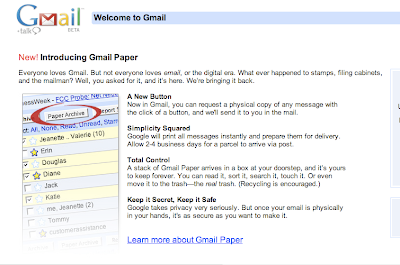
|
|