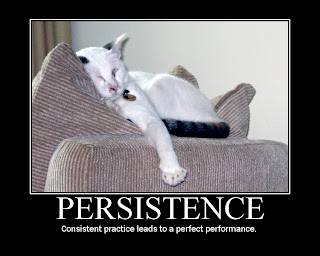Last year, our school began using OneNote. It is part of our Microsoft Office bundle. One of the tech coordinators started playing with it, found it useful, and soon we were using it as a team.
OneNote is a virtual notebook. It has pages. Those pages can be in sections. You can even create subpages and subsections. Information is easily moved from one section to another, or one notebook to another. Pages can contain text, graphics, audio and other items. Items can be flagged and they show up in your Outlook to-do list. Pages can be as long as you need them to be.
Adding information is easy. No need to create text boxes. Just click anywhere on a page and type. Need a table? Just start typing the top rows contents. Tab each time you want a new column. Hit enter to go down to the next row. A full range of formatting options are available such as bullets, highlighting, strikeout.
You can add your ready made documents, such as Word documents as a link (and it appears as an icon on the page) or as a printout. In the latter case, the entire document appears on the page.
OneNote has a powerful search feature. You can search that notebooks or all of your notebooks. The search feature will even search photos. For example, if you had a photo of a business card, it could find the person’s name in the photo.
Notebooks can be private or shared. If you store them on a server, you can still work locally when you can’t access that server. The notebook will sync with the server the next time it is connected. If the notebook is in Sharepoint, it will even update when you work on it from home.
OneNote is proving to be a powerful tool for collaboration. We can all work on it, and it keeps all our pages synced. At a basic level, think of it for agendas and minutes. However, since more than one person can edit a page at a time, it is good for drafting documents and polishing them. Anything that needs a wiki-like environment could work well in here. However, there is no history, no ability to roll back to an earlier version.
At our school, use of OneNote has grown tremendously this year because my principal saw the power of it and began using it extensively herself. Now departments and committees that meet with her regularly each have their own OneNote notebook.
Here are a few of the ways I’m using OneNote this year.
- I’m a tech integration teacher. This year I set up my lesson plan book as a OneNote notebook. I met with each teacher to plan the semester. I gave each teacher read only access to the notebook because I didn’t want someone to add information for the next class and me not notice it in time. I can work on it from home or school. Access it from any room in the building, and I no longer need to give paper copies or even electronic copies to my principal; she just subscribed to the notebook.
- I created a Tech Help Notebook full of step-by-step directions. For teachers who are comfortable trying new things as long as they have directions, this has worked well and they haven’t needed to wait for me to come help them.
- Budgeting. I created a tab for each department. As they contacted me during the year with requests, I’d click the “Send to OneNote” button in Outlook and then move it to the correct location. As I did research on requests, I’d paste in information from the web and other sources.
- The Tech Coordinators meet weekly and our notebook has headings such as agenda and minutes, computer builds, policies and forms, and tabs for current projects.
All is not perfect, of course. We have found that notebooks need to be kept under 5 MB or they are prone to synchronization problems. OneNote occasionally has caching problems. OneNote is only available for Windows, not in the Mac version of Microsoft Office.
There are many other programs that offer similar functions. For example, Circus Ponies makes Notebook. Evernote is available online. If you would like a good, quick demo of OneNote, watch it online here.
The news surrounding our economic crisis, including the US stimulus package and the bailouts of the banking and auto industry, have us flinging around huge numbers that are difficult to grasp. That’s why I appreciated an article that appeared in my newsreader today from CNN.
In the article Numb and Number: Is trillion the new billion? Christine Romans uses the following examples from Temple University math professor John Allen Paulos to give meaning to million, billion and trillion.
“A million seconds is about 11½ days. A billion seconds is about 32 years, and a trillion seconds is 32,000 years,” Paulos said. “People tend to lump them together, perhaps because they rhyme, but if you think of it in terms of a jail sentence, do you want to go to jail for 11½ days or 32 years or maybe 32,000 years? So, they’re vastly different, and people generally don’t really have a real visceral grasp of the differences among them.”
I find this type of example much more comprehensible than the others I’ve read, such as a stack of bills reaching 1/3 of the way to the moon.
I don’t know that as a computer teacher in an elementary school I’m going to get to use this example in the next few days or months, but I know it will help give meaning to the news as I read it.
How do you make large numbers accessible to your students?
I just spent a few hours and now my Google Reader lists zero unread posts instead of 1000+. I will not claim I read all closely; it was an exercise in skimming, and in some, such as TechCrunch, blantant marking all as read.
I wonder why I feel so much lighter now that there are no longer 1000+ posts waiting for me to read them. After all, it is MY blog roll. No one is forcing me to read them. And if the weight of the unread ones is pulling me down, why don’t I delete them?
I probably do need to prune my blog roll, and occasionally I do lop a few off that no longer speak to me. However, I find I am still adding. Most of what I add are not edublogs. My blog roll now better reflects some of my hobbies and interests outside of education and technology. I’m also reading more news sites via RSS now that I let my newspaper subscription lapse.
The same is true of my podcast subscriptions. I’m spending less time listening to educational ones, and more time on my hobbies, news, science, and audio books.
Part of me really misses being as in-the-know as I used to be when I read lots of edublogs. I loved being part of the discussions. I didn’t always have anything to add to it, but it let me see ideas evolve over time in the community. It let me be an early adopter of new technologies and that has served me well, making me comfortable with them before I need to be using them on the job, and letting me “see” where things were going.
It also saved me a lots of headache. For example, reading someone’s post about what did and didn’t go well with their class Voicethread project allowed me to avoid the pitfalls and build on the strengths. It gave me answers to my questions and to ones I hadn’t yet anticipated.
Another part I miss is the substance. Facebook has been great for catching up with distant friends. Twitter is amazingly good at just-in-time answers. But neither has the depth of extended thinking. Neither makes me think in the ways a good blog post does. Neither informs my practice nor challenges me out of complacency.
I do notice that many prolific bloggers are blogging less. I don’t think that means the blog will die any time soon. I hope it means that posts will be more thoughtful. I’d much rather read one good post a month from someone than having my feed reader filled up with posts that are nothing more than lists of the sites they added to Delicious.
I’m seeing I do value edublogs. I appreciate what they add to my life and my work. I guess what I really need to learn is to not let the unread ones get me down.
How has your blog roll or blog reading habits changed in the past year?
Dear World,
We, the United States of America, your top-quality supplier of the ideals of liberty and democracy, would like to apologize for our 2001-2008 interruption in service.
The technical fault that led to this eight-year service outage has been located and the software responsible was replaced on November 4, 2008.
Early tests of the newly-installed program indicate we are now operating correctly and are fully-functional as of January 20, 2009.
We apologize for any inconvenience caused by the outage. We look forward to providing full service and hope to improve in years to come. We thank you for your patience and understanding.
Sincerely,
The United States Of America
(A friend sent this to me. I haven’t found its origin yet. If you know it, please let me know.)
From the title, you might think this was going to be a post of some substance. WRONG! Instead, I want to quickly highlight a fun web tool you could use with students.
The website is Motivator from Big Huge Labs. It allows you to use a photo from your computer, Flickr, Photobucket or a URL, and turn it into a motivational poster.
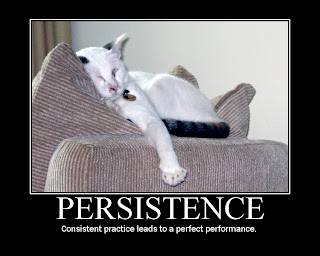
I can see using FlickrCC images to allow you to create posters of character traits, themes, decision-making, vocabulary. The list goes on and on. You do need to register to upload images or link to a Flickr account. I think you can enter a photo’s URL without registering.
Registration is free but requires an email address. I did not test out linked Gmail addresses to see if they worked.
If you aren’t very fond of this type of motivational poster, check out the demotivational posters at Despair.com. If you’ve ever been part of ISO 2000 or a school accreditation review, you may especially appreciate this poster.
I saw this on Doug Johnson’s Blue Skunk Blog, along with is very intriguing adaptation of it. Here’s my stab at the original meme…
THE 99 THINGS MEME
Things you’ve already done: bold
Things you want to do: italicize
Things you haven’t done and don’t want to – leave in plain font
1. Started your own blog.
2. Slept under the stars. (Can’t unbold this for some reason. I haven’t done it but I’ve slept in a family stilt hut in northern Thailand, with the pigs and chickens walking around below us.)
3. Played in a band.
4. Visited Hawaii.
5. Watched a meteor shower.
6. Given more than you can afford to charity.
7. Been to Disneyland/world.
8. Climbed a mountain.
9. Held a praying mantis. (andwatched my cat play with them in the condo in KL)
10. Sang a solo.
11. Bungee jumped. (But I’ve helped kids on a rope course for hours.)
12. Visited Paris. (But I’ve been to Kathmandu.)
13. Watched a lightening storm at sea. (How about from an airplane? I’ve done that often.)
14. Taught yourself an art from scratch. (How about knitting and swimming? I retaught myself both.)
15. Adopted a child. (Adopted an abandoned animal.)
16. Had food poisoning.
17. Walked to the top of the Statue of Liberty. (Walked to the top of Batu Caves and up to Namché Bazaar in the Himalayas.)
18. Grown your own vegetables. (Supported organic farmers, grown plants with kids cared for U of MN corn fields.)
19. Seen the Mona Lisa in France. (Seen prehistoric cave drawings in Thailand.)
20. Slept on an overnight train. – from Cairo to Luxor in Egypt.
21. Had a pillow fight.
22. Hitch hiked.
23. Taken a sick day when you’re not ill.
24. Built a snow fort.
25. Held a lamb. (I’ve held a piglet, and they are not easy to hold! And I’ve bottle fed a calf.)
26. Gone skinny dipping.
27. Run a marathon. Nope, but I’ve biked across the state three times.
28. Ridden a gondola in Venice. Nope, but I’ve ridden an elephant in Thailand.
29. Seen a total eclipse.
30. Watched a sunrise or sunset.
31. Hit a home run.
32. Been on a cruise.
33. Seen Niagara Falls in person.
34. Visited the birthplace of your ancestors.
35. Seen an Amish community.
36. Taught yourself a new language.
37.Had enough money to be truly satisfied.
38. Seen the Leaning Tower of Pisa in person. I’ve seen the pyramids in Egypt.
39. Gone rock climbing.
40. Seen Michelangelo’s David in person.
41. Sung Karaoke. (unfortunately)
42. Seen Old Faithful geyser erupt.
43. Bought a stranger a meal in a restaurant. Bought a homeless person a meal.
44. Visited Africa.
45. Walked on a beach by moonlight.
46. Been transported in an ambulance. (I don’t think so, but my Red Cross certification is up to date.)
47. Had your portrait painted. (No, but my sister has taken great portrait photos of me.)
48. Gone deep sea fishing. (Nope, but I’ve snorkeled on the Great Barrier Reef.)
49. Seen the Sistine chapel in person.
50. Been to the top of the Eiffel Tower in Paris.
51. Gone scuba diving or snorkeling.
52. Kissed in the rain.
53. Played in the mud.
54. Gone to a drive-in theater.
55. Been in a movie. (I’ve directed a few plays.)
56. Visited the Great Wall of China.
57. Started a business.
58. Taken a martial arts class
59. Visited Russia.
60. Served at a soup kitchen. (I’ve delivered Meals on Wheels.)
61. Sold Girl Scout cookies.
62. Gone whale watching.
63. Gotten flowers for no reason.
64. Donated blood.
65. Gone sky diving.
66. Visited a Nazi Concentration Camp. (Visited the Holocaust Museum in Washington, D.C.)
67. Bounced a check.
68. Flown in a helicopter. – Through the Himalayas no less!
69. Saved a favorite childhood toy.
70. Visited the Lincoln Memorial.
71. Eaten Caviar.
72. Pieced a quilt. (Nope, but I can knit a sock!)
73. Stood in Times Square. (I’ve stood in Tienanmen Square.)
74. Toured the Everglades. (I’ve ridden on the Mekong.)
75. Been fired from a job.
76. Seen the Changing of the Guard in London.
77. Broken a bone.
78. Been on a speeding motorcycle.
79. Seen the Grand Canyon in person.
80. Published a book.
81. Visited the Vatican.
82. Bought a brand new car.
83. Walked in Jerusalem. (I’ve walked and talked with landmine victims in Siem Reap, Cambodia. I’ve chatted with young Buddhist monks in Luang Prabang, Laos.)
84. Had your picture in the newspaper.
85. Read the entire Bible. (I’ve read most of it. The book of numbers nearly killed me.)
86. Visited the White House.
87. Killed and prepared an animal for eating. (I did have to cut the head and feet off the last chicken I purchased in the grocery store.)
88. Had chickenpox.
89. Saved someone’s life.
90. Sat on a jury.
91. Met someone famous.
92. Joined a book club.
93. Lost a loved one.
94. Had a baby.
95. Seen the Alamo in person.
96. Swum in the Great Salt Lake.
97. Been involved in a law suit.
98. Owned a cell phone.
99. Been stung by a bee.
How about you? Consider yourself tagged.
|
|