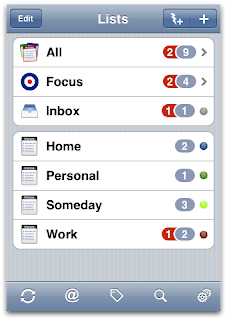
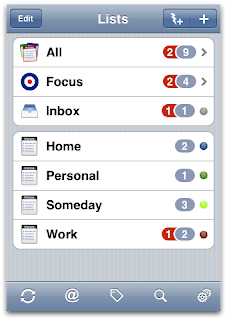
|
|||||
|
For years, I’ve used Life Balance to manage my tasks at home and at work. It is made by Llamagraphics, a company with a good philosophy towards life and work. I started using it back in the mid-1990s when I bought my first PDA, a Palm Pilot.
It has served me well so as I transitioned from my aging Palm Zire 31 to the ipod Touch, I purchased the iphone version of the program. It syncs beautifully with my MacBook Pro via wifi and has many other features I like. However, I couldn’t get it syncing with my Windows XP computer at work. Further investigation reveals that the problem lies in a blocked port.
I could throw myself on the mercy of my tech director and beg to have that port opened for me, but since I am a tech coordinator, I know that is not a great solution. In a school our size, that model is not compatible with a stable and secure network. Therefore, despite my investment in money and time, I began looking for another solution.
A good starting place was this article at Lifehacker. It showed me a few of the available options and brought to my attention a syncing solution – find an iphone app that syncs via the web with an online app. That would get me around my port problem. It would also allow me to enter new tasks from the Touch or from a computer whether I was at home or at work.
Two features I really liked in LifeBalance were the subtasks and the places. Subtasking made it easy to plan and track a project. Places helped me work smarter by reminding me to pick up the dry cleaning when I was at the grocery store next door.
Applying this filter to my search, only a few programs had subtasks, places and a web app. I settled on Todo by Appigo. It is powerful and customizable. It uses color and icons well to convey a great deal of info without cluttering the screen. It allows subtasks in the form of projects. It also allows checklists so you can whip out a shopping list without having “bananas’ end up on your list at the same level as “file taxes.”
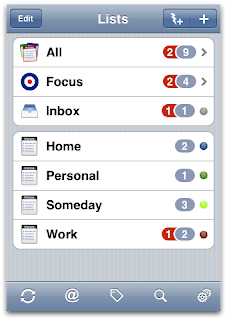 Todo has a number of sync options. In addition to syncing via iCal (and Outlook with a third party add-on) it syncs with Remember the Milk and Toodledo. Both are web-based task management applications.
I chose Toodledo because I liked the interface better and it is highly customizable. It also allowed me to sync with their free account. However with Toodledo, I can only sync subtasks if I have their $14.95 per year pro account. Fortunately, they let you try the pro account for free for a week to see if it works for you. (Remember the Milk requires a paid pro account to do any syncing at all.)
So far it is working well. Despite my best attempts to trip it up, it is syncing cleanly. I did find I had to switch views in Toodledo to see the subtasks in the way I was expecting. Fortunately that was easily done.
Already I am appreciating being able to use the web app at home and at school. When I am out running errands at work, it is great to have my list with me and to be able to add items on the fly as people grab me in the halls with a request.
Do you use technology to tame your to-do list? What technology do you use? How is it working for you?
I’m having a happy moment – I just replaced the battery in my ipod mini.
This is the ipod that I swim with, but one day this spring, I neglected to close the waterproof case before entering the pool. Took me half a length to figure out what was wrong. By then, the ipod had drowned. At first the display would show but the click wheel didn’t work so it wouldn’t play. It wasn’t very interested in charging, either. Eventually the display disappeared as well, but I was hoping that was due to dead battery, not forever dead ipod.
Kent went right to the internet to research what to do. I also sent out a few tweets requesting advice. Based on what we read, I put it directly beneath the air conditioner so the condenser do its thing. We also gently blow dried it, but it didn’t look good. However, people online said to give it lots of time.
I don’t remember how long we waited, but I think it was after a few weeks that the ipod showed signs of convalescing. One of our attempts to charge it made the Apple logo appear on the screen. However, both the charger and the ipod became hot which I figured was a Bad Thing. We let it rest some more.
A week or two later, Kent was able to plug it into a computer and add music it it. However, the click wheel didn’t spin so you could only play what it wanted to play and you couldn’t adjust the volume.
At long last, (I think it was approximately two months after the accident) the click wheel began working again. The battery also quit heating up. However, the battery life was very short. Kent did some research and found that replacement batteries were easy to come by, so I brought the ipod back to the US with me when I made my summer visit.
I’ve been home in the USA for two and a half weeks. I listen to the mini on my Logitech speakers and in my car using the FM digital transmitter I’ve had for years. Both devices charge it while I listen to it. I can also use it for approximately 30 minutes on its own before the battery is completely dead and the ipod loses its memory. The ipod had made such an amazing recovery that I decided it was worth investing in a new battery.
I did some research online. Originally I was going to get a more powerful battery that would last longer. However, those are thicker than the old battery and a few people wrote that cracked the display or crushed the circuitry when they reassembled the ipod.
Based on that information, I opted for a replacement battery the same size as the original. After reading more reviews, I went with the Sonnet Technologies’ Battery for iPod. I ordered it from Amazon.com for around $21.00. It came with a Phillips screw driver, a flat head screw driver and a prying tool. Reviewers had warned that the prying tool wasn’t up to the task of getting the end cap off, but since Kent had already opened the ipod numerous times, that part of the process wasn’t so hard.
Although the battery came with an instructional CD-ROM, reviewers hadn’t found it terribly helpful, stating that better were to be found on You Tube. I Googled “How to replace an ipod mini battery” and found a great tutorial in the Modmyi.com forums that was created by ifixipodsfast.com. It was clear, showed each step, and was full of helpful tips.
After watching it through, I grabbed my ipod and watched again, stopping the video as needed. I didn’t notice the time when I started, but I suspect it took only ten or fifteen minutes from start to finish. It was a great feeling when I turned it on and the Apple logo appeared on the screen. It is charging right now. I hope this gives me more time with this trusty device.
So, despite my lack of experience doing this sort of thing, I recommend it to anyone with an aging ipod mini. Of course, you do this replacement at your own risk. I hope it goes as well for you. Let me know how it goes.
I’ve been caught in the typical blogger’s irony; we only have time to write when there is nothing to say. That clearly has NOT been the case for the past few months. My superintendent called for an IT Summit so we spent two very educational days looking at all things tech in our school. My students are at their capable, end-of-year best as they work on final projects. My teachers have outdone themselves with great tech integration, and we are looking at a new, and hopefully more effective professional development model for next year. However, I’m not going to write about any of those topics. Instead, I want to look at our move away from mandatory teacher websites. Currently, in the primary and intermediate schools, teachers were required to have a web page. In years gone by, this took a ridiculous amount of their time considering its minimal impact on student learning. A few teachers really excelled and it because a hub for the classroom. For most, it was a true burden; something that weighed them down. A few year ago, the tech coordinator worked with the web manager to create a basic template. Other than needing the class photo inserted, everything that was required was on that page. Teachers never needed to touch it unless they had a desire to do so. At the same time, we switched from Microsoft FrontPage for hosting teacher web pages, to Contribute. A further change was using JAlbum to generate web photo galleries. Teachers drop a folder of photos into the correct place on the server and Voila! In an hour or two they appeared in the online photo galleries. Teachers loved the ease of this and the size of our photo galleries soared. At first the quality level was low and the volume was high. That has evened out a bit with time. Now those photo galleries also host student-created movies and podcasts. It has worked well and the photo galleries receive far more visitors than the teacher web pages. Now we are going to make the next step and do away with teacher web pages. Other than grandfathering in one teacher who has an extensive website tied closely to his curriculum, the rest of the teacher websites will go away at the end of this year. There will no longer be a requirement that teachers have any web presence besides their photo gallery. For those teachers who do want more of a web presence, I will work with them to find a platform that best meets their needs. For some it will be a blog. One of our art teachers has already made that leap and is making good use of a WordPress blog. For others it will be a wiki such as those being used so effectively down in our primary school. Still others may create a Ning. In any case, we are moving away from static web sites to more dynamic, interactive tools. We will have one blog platform and one wiki platform that we support. Teachers are welcome to use any blogging or wiki platform, but we will only support those two to for practical reasons. In the primary they have gone with Wetpaint as their wiki platform. The COPA laws have not been a hindrance for them because students are either working as a whole group with the teacher on his/her account, or they are working at home with their parent using the parent’s account. For our division, the decision is trickier since our students are able to work autonomously and are more likely to edit maliciously. We would prefer to use Wetpaint since our staff is familiar with it from our conference sign up wiki. We also prefer its looks and its features. However, the inability to create accounts for students under 13 years of age is a big stumbling block. It may drive us to Wikispaces with their very student-friendly accounts and good customer service. Wisely, my principal is not mandating that teachers have any web presence. Teachers are very busy and for some, none of those tools fit their teaching style and needs. I suspect others will end up using many different web tools with a blog for communication, a wiki for student projects, and other tools, such as Voicethreads pulled in where appropriate. I’m excited to see these changes roll out. I hope teachers are relieved to be released from web sites. I think it will lead to more thoughtful and powerful uses of online platforms. These platforms invite student and parent participation. I’m glad to see us officially joining the Read-Write web. Where is your school in this process? Have you chosen an outside host for blogs or wikis? Which did you choose? Why? Strengths and Goals Conferences Sibling and some support student conference are pre-scheduled. After that point, most teachers assigned conference times to the rest of their families and sent home the letter informing families of their scheduled time. The system worked reasonably for classroom teachers, but not as well for specialists since families contacted the classroom teacher, who then contacted the specialist, who then contacted the family. It often took many phone calls. Enter the Wiki! When users visit the wiki, they are greeted with a login screen. A few key users, like myself and the principal had their own account for administering the wiki. Beyond that, I created a generic teacher account and a generic parent account. At first, the teacher account and the parent accounts had the same level of access, but we decided to raise the teacher’s level so that they The design of the wiki is simple. The front page contains basic directions and links to each teacher. Clicking on the teacher’s link takes you to their schedule. Clicking on the EasyEdit button allows them to add their name to a timeslot on the schedule. Clicking Save records their changes and returns them to the web page. 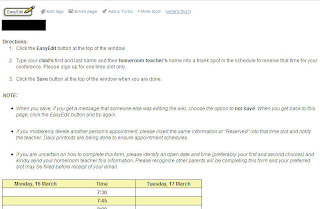 (Note: When I shrunk my browser window to fit more into this image, the table formatting on the schedule changed appearance.) (Note: When I shrunk my browser window to fit more into this image, the table formatting on the schedule changed appearance.)Originally, only the specialists were taking part, but as the process moved forward, 18 classroom teachers and a few of the support teachers decided to join the pilot. Before the wiki was opened to parents, teachers entered the sibling conferences onto their schedule. Our school pre-schedules sibling conferences to ensure those families have back-to-back conferences for their children. Teachers also entered in the pre-scheduled support students conferences to ensure that the support teacher was able to take part. Support families were asked to NOT move their child’s conference without contacting the classroom teacher to ensure that the support teacher would be able to attend. For support teachers with pull-out classes, families were not able to sign up directly for the conference due to confidentiality issues. Instead, the schedules showed which slots were open and which were already reserved, making it easier for families to find a time that worked for them when they contacted the support teacher. One support teacher reported that this was the first time ever that he wasn’t double-booked between his push-in and pull-out student conferences. Concerns and Solutions Fortunately, Wetpaint (like most wikis) has a robust history section. You can roll the page back to any previous revision. If someone messed up a page, we could roll back to a point where it still had most of its data. As a further safeguard, we asked the instructional assistants to print out their teachers’ pages each day during the sign up period so we could refer to them if needed. Another concern was simultaneous edits of the same page. Fortunately, our testing showed that if two people were editing the same page at the same time, when they tried to save, it warned them. It gave them the option to overwrite or cancel. We told them to cancel and try again. Even if they chose to overwrite, Wetpaint seemed to be cancelling. Still other concerns were that someone might accidentally delete someone else’s name, leaving that space erroneously open for a third person to sign into. Our directions at the top of the page told families what to do if they accidentally delete someone’s name. It also let them know we were printing the schedule each day so we could check our records to see who had that slot previously. Fortunately, we only received one report that a name had been deleted, and further research showed that was erroneous; the parent had originally signed up on the wrong teacher’s schedule. A final concern was that some families would be intimidated by the technology. The letter that went home told families that they could still contact the teacher via email or phone, but warned that the slot they wanted may be gone by the time the teacher got to their message.
Both trainings went quickly and well. Most participants were surprised at how easy it was to use.
We are in the process of surveying participants. With most of the surveys in, the response from teachers, especially specialists was overwhelming supportive. Using the wiki made the schedule process easier and in some cases, much quicker. They reported that some families who knew each other, even arranged time swaps since they could “see” the entire schedule. Other teachers reported that during the sign up week, they could see some families changing their own time repeatedly as scheduling conflicts arose. The wiki was able to accommodate their needs. Among the families, the response was also strongly positive. One parent asked, “You aren’t going to take this away from us, are you? All teachers should have to use it! It was great!” Of the 10% who did not like it, most wrote a comment regarding that it worked well, but they aren’t comfortable with technology. All in all, using a wiki to schedule strengths and goals conferences was a success. We are discussing whether or not to require it next year. The primary school is not looking at using it because their teachers prefer being able to schedule the conferences without giving families a choice so that they can maximize their own effectiveness as teachers, scheduling the challenging conferences for when they can best direct them. Are you using technology to allow families to schedule conference times? I’d like to hear about it. This is my third year at my current school. I arrived when the IWBs did. That first year I found it difficult to lead the charge because I was trying to figure out a new school, a new country, and Windows after many blissful years in Mac Land. I thought all would be different my second year because… Well, it turned out, my lab was closed most of the year and the room I taught in could accommodate the IWB or the children, but not both. And while my reading was helpful, it only took me so far. Our wonderful trainer that we brought in, Jenny Black from Tanglin Trust School, could show me excellent examples of the boards being used for higher order thinking, but I was unable to transfer those examples to my tech class. So now we are in year three. My admin is comfortable putting boards in the rooms of teachers who want them, and has been helping me find time in next year’s calendar for more training. I have a few teachers doing great things with the board. It is integral to how they teach. They aren’t using it as an expensive mouse. The kids are at the board doing work. The work is captured and saved to the CMS where they can refer to it as they work on their homework. Many other teachers are using flipcharts created by a teammate. It is better than not having the board, but it is not disruptive, not leading to the revolution. Given this history, you can see why, when someone asked me recently to explain why IWBs are so essential, I was unable to do so. It is not that I’m convinced they aren’t essential, it’s that we are still mostly using them in old ways to do old things. We get glimmers of new ways, but just glimmers as we scurry here and there under a pile of worthwhile but large initiatives. We spend time feeling bad we haven’t put more time into IWBs. But of course, that is just more doing old things the old way. I suspect that as long as we look at the in-service model for transformation, we’ll never get there. Too often, in-services are dead ends. We need instead to look more at the Understanding by Design model, and look at where we want kids to be and work backward from there. Training staff is important, but I’ve found kids learn tech skills best when I don’t teach them as separate skills, but embed them into projects. The point then isn’t the skill, it is the project, and we get a two-for-one type of deal. Can we do the same with IWBs and other potentially disruptive technologies? Can we quit holding in-services to get teachers up to speed, and instead, start with where we want kids to be and then pull in the tools that best help us get them there? I don’t know. I think it might work better for some. Others probably won’t feel comfortable to make the shift. They’ll keep wanting direct instruction, waiting until they are good enough at it to use it. Of course, they never get there. What do you think? Could this model work better? How would you start it? I’m interested in what you have to say. Help! I’ve looked through the blog posts from IWB Challenge participants and I learned a bunch from them, but my teachers are needing to see and use ready made charts. I’ve check Diigo groups. I’ve searched Promethean Planet and found a few flipcharts that helped them. But I need more. I need to innundate them with ideas, or put them in touch with an active group. Making this more challenging, is that they don’t teach writing. They are a speaking and culture class. If you have any suggestions of where I can find the resources I’m seeking, please leave me a note in the comments. Thank you in advance. |
|||||
|
Copyright © 2025 Adventures in Educational Blogging - All Rights Reserved Powered by WordPress & Atahualpa |
|||||