This spring our school is migrating from Windows to Mac. For the next two weeks my teammate and I will be migrating the files of 70+ teachers from their Windows computer to their Mac.
We’ve already had the Out of the Box sessions to get the computers set up. For the past two weeks we’ve brought in outsider trainers after school to provide basic Mac training for our newbies. Now it is time to transfer the files and get down to business.
We had trouble wrapping our heads around how to schedule migration sessions with each teacher. What seemed to make the most sense was to have laptop users bring their computers to my office. I figured I could migrate the laptops in assembly line fashion, getting one started and then moving on to the next. I have a before school time and an over lunch time when teachers can bring me their computers. I have optimistically allowed up to six people to sign up for mornings and four for afternoons. We’ll see how that goes.
While I am doing that, @kferrell is going from room to room migrating desktop users. We scheduled his appointments for 90 minutes but start times are 30 minutes apart. We hope he can get the transfer started in one room, and then start in another room while the first room’s files are migrating. We’ll see if that is overly optimistic since in some rooms we are also migrating their ipad to a new computer and the ipads may need OS updates before we even start migrating files.
I created a sign up sheet in Google Apps. It more complex than I like. I tried to have both the laptop users and desktop users sign up on the same page. If I had it to do again, I’d make separate sign up sheets for the two groups. Even so, we haven’t had many problems with the sign up.
We asked teachers to complete a Google form before their appointment to give us pertinent information regarding what they wanted migrated and what assistance they needed.
I was able to use logic in the Google form so that if teachers indicated they didn’t need help with file migration, the form skipped them past all of the other file migration questions and on to questions regarding peripherals and ipad migration.
Here is the form. Click on the images to view them full size.
Creating that form took me hours because it required that I really wrap my brain around the migration process. I knew that some teachers would not know how to answer all the questions. Even so, it would get them thinking about the different facets of the migration.
My final task was to create a checklist of the steps we needed to follow for each teacher’s migration. I was fortunate to start with directions from @jayatwood. I, of course, made them longer and more complex. That seems to be what I do.
In my defense, we had more to take into account. My teachers have more peripherals and many of them have ipads that need migrating. Many of those ipads have not been updated to iOS 5.1.1. That needs to be done before we migrate their iTunes library. Teasing apart the steps and sequencing them correctly took a while. I didn’t do too badly.
Here is the migration checklist.

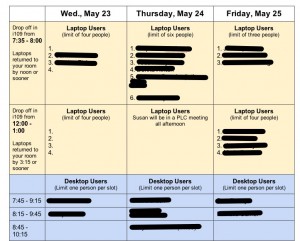
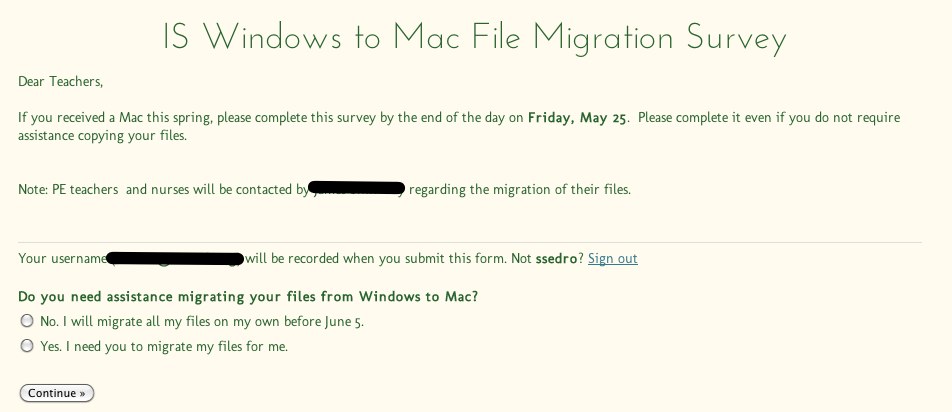
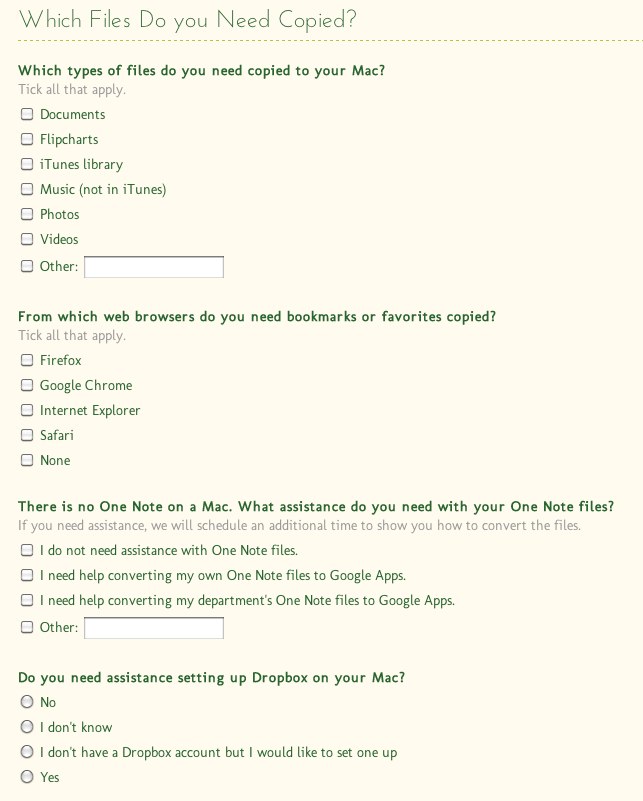
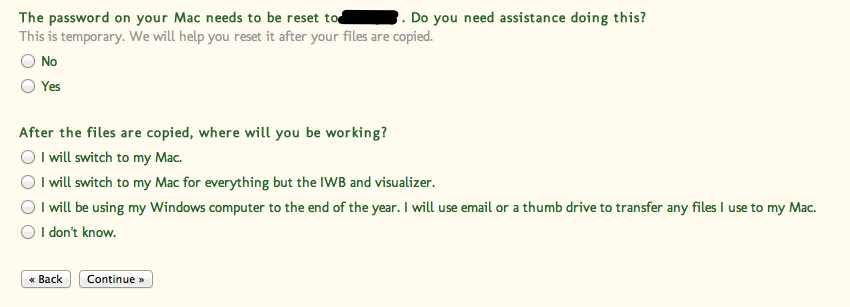
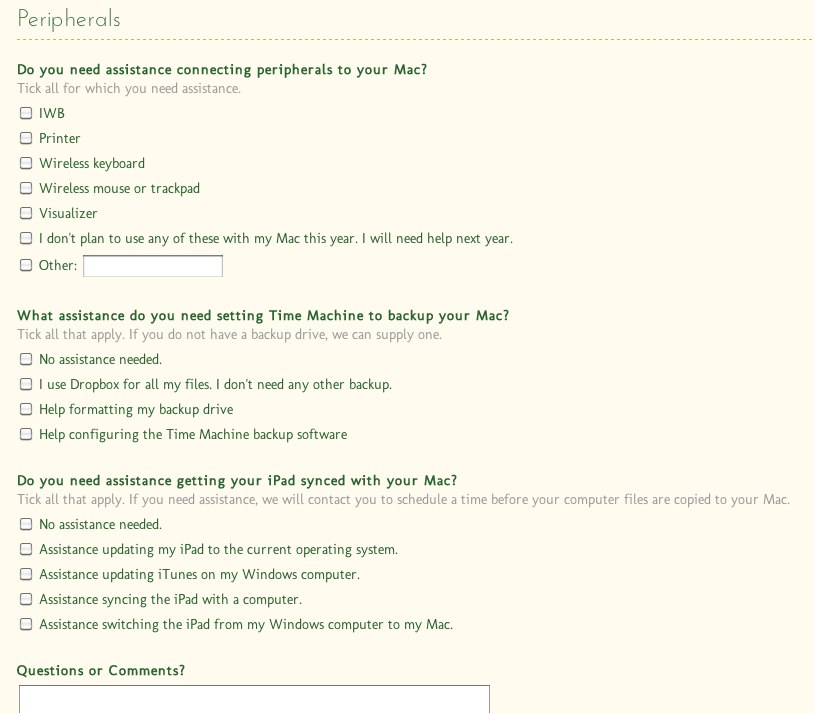
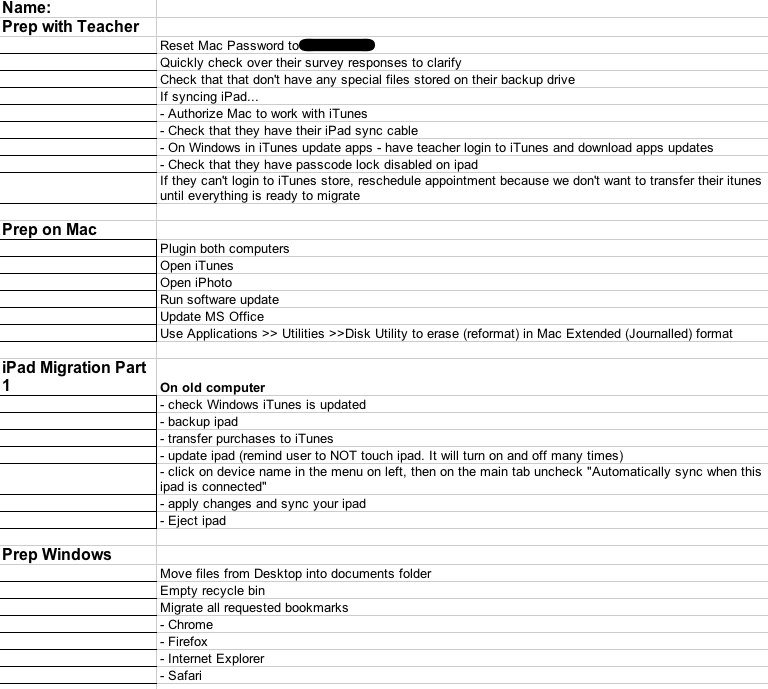
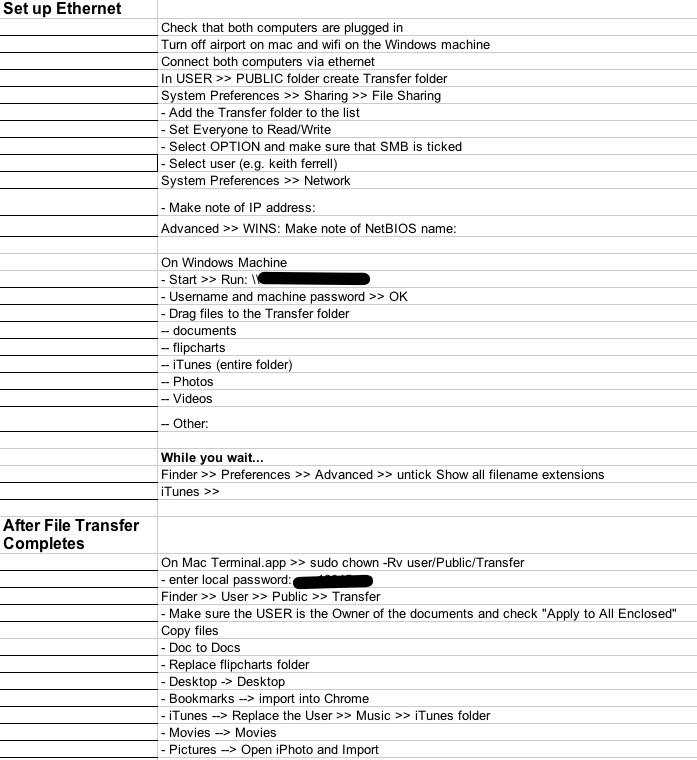
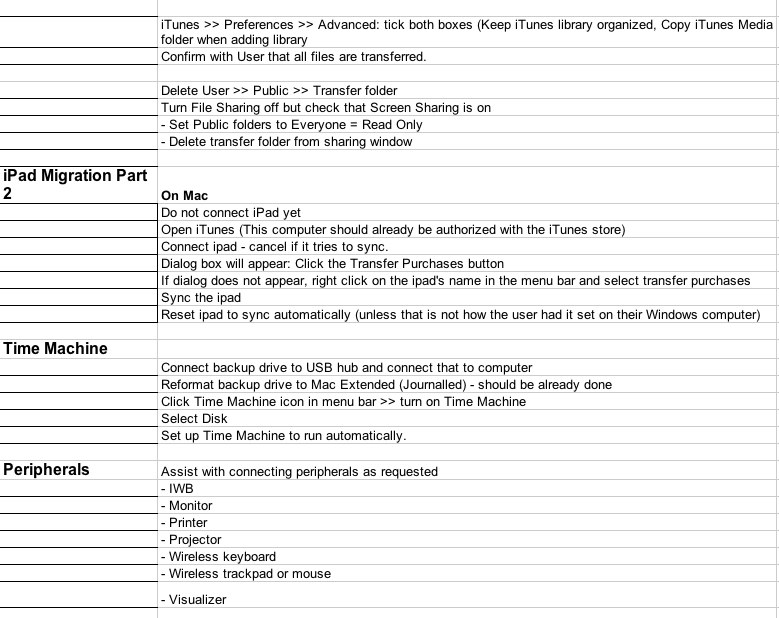
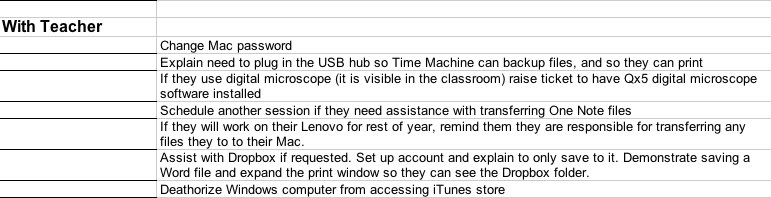
Thanks so much for posting this! We are making the same switch next school year. Would you mind sending me the checklist you put together? Also, any other docs/guides you used would be awesome.
Thanks so much for sharing!
I am needing a sign-up sheet and your format looks like the type I need. I would appreciate a copy.