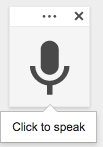On most days, my students have the choice of writing by hand in their notebook or typing on their digital writing notebook during our writing workshop. Now they have a third option, voice-to-text dictation.
Last week, instead of a writing mini-lesson, we had a tool mini-lesson. They all grabbed their earbuds and laptops so I could introduce the new Google Docs Voice Typing tool.
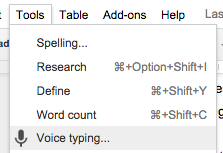
To use the tool, open a Google Doc. Position your cursor where you want to type. Then go to the Tools menu and select Voice Typing.
A microphone icon appears on the screen. Click it to start dictating. You may be prompted to enable dictation or to allow it to access your microphone the first time you try this.
After I modeled how to set up the Voice Typing Tool, my students opened a link to this guide to dictating with Siri. The commands work on a Mac or on an iPad/iPhone. We went over the common commands they needed such a period, comma, new paragraph, etc. Some commands worked reliably. Others, such as quotes on or caps on were more challenging to use.
After a bit of practicing with the voice commands, students were ready to work. They spread out into quiet nooks and crannies around the room and started flash drafting another narrative. After a bit of trial and error, most children were successful. They were able to resist correcting mistakes immediately. I encourage them to correct at the end of a paragraph since often, typos are auto-corrected when you keep speaking. They learned how quickly and clearly they needed to speak. A few students have trouble speaking clearly and coherently in general and their dictation reflected that.
As the work session progressed, excitement started to rise. For some students, their writing was finally able to keep up with their thoughts. Up until now, their volume was limited by the physical act of writing or typing. Suddenly, instead of a paragraph, they were writing a page or more. Some wrote two pages in that time. Soon students were eagerly waving me over, proud to show me how much they had accomplished.
All of that would have been enough, but there was more. Moving into our school in fifth grade can be challenging if the child is not coming from a school which follows the Common Core and uses the CTC model of writing workshop. In fifth grade, a good rule of thumb is that students should be writing around a page per session. One of my new students was barely writing a paragraph each day. In contrast, during this lesson, he drafted three pieces. None of them were long but all were longer than anything else he had written so far and together they filled a page and a half. He was elated, and so was I. The next morning, the first words he said to me were, “When are we writing today? Can I dictate it?” Even better, by this week, he is already transitioning to typing. His writer’s block is easing.
Do you have a digital component to your writing workshop? Are any of your students using voice-to-text dictation? I’d love to hear what is and isn’t working for you.