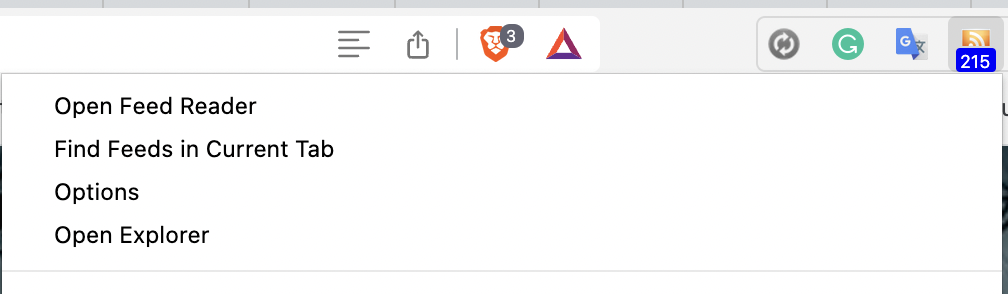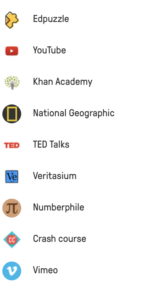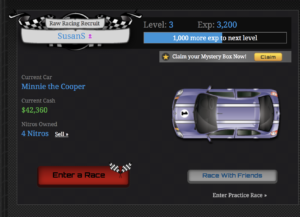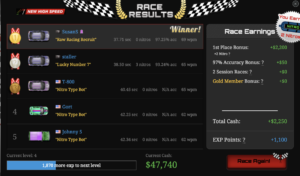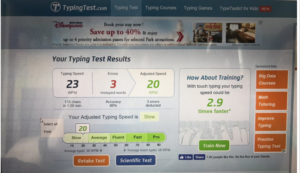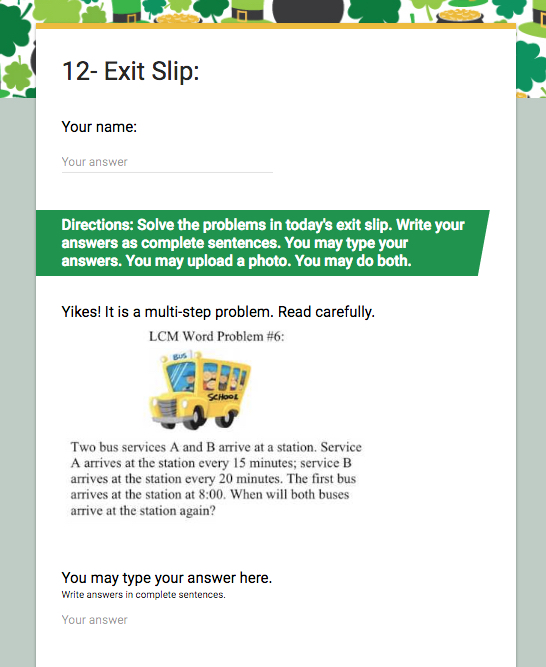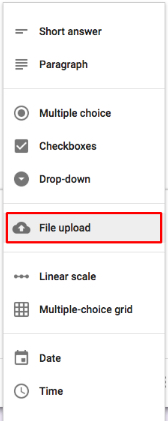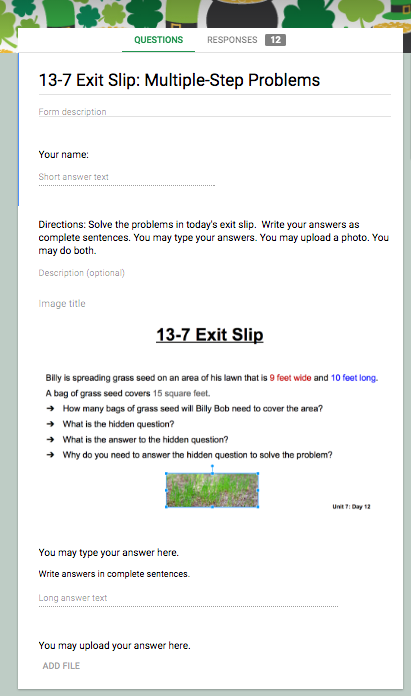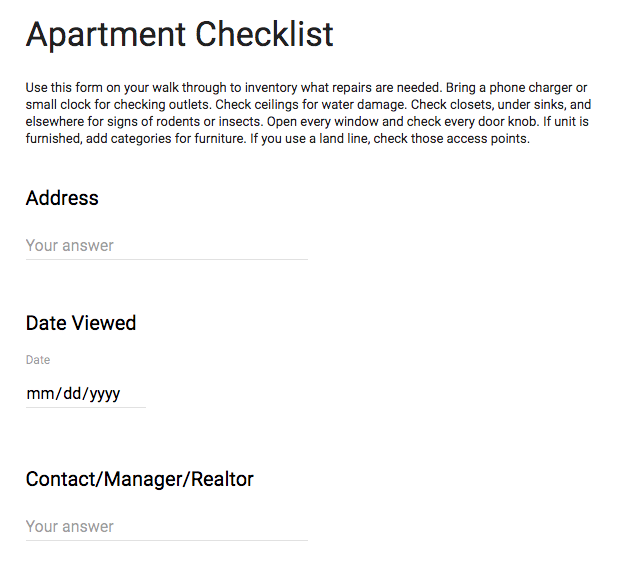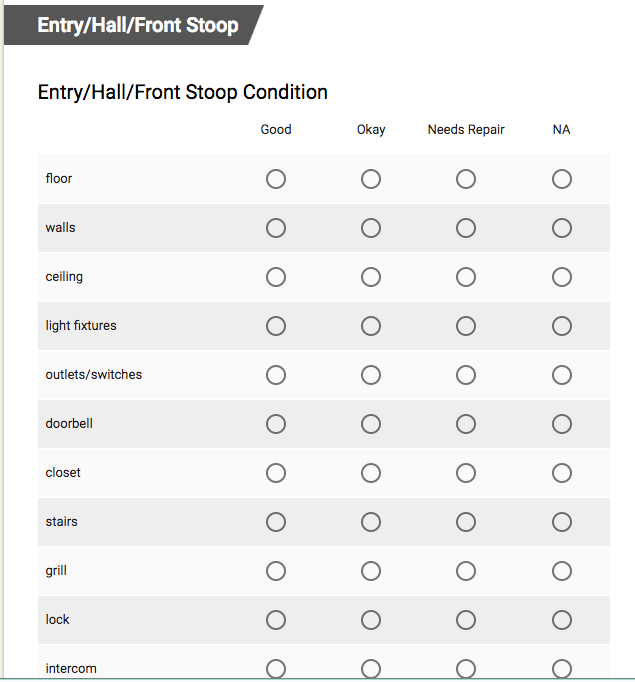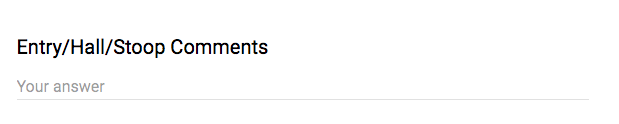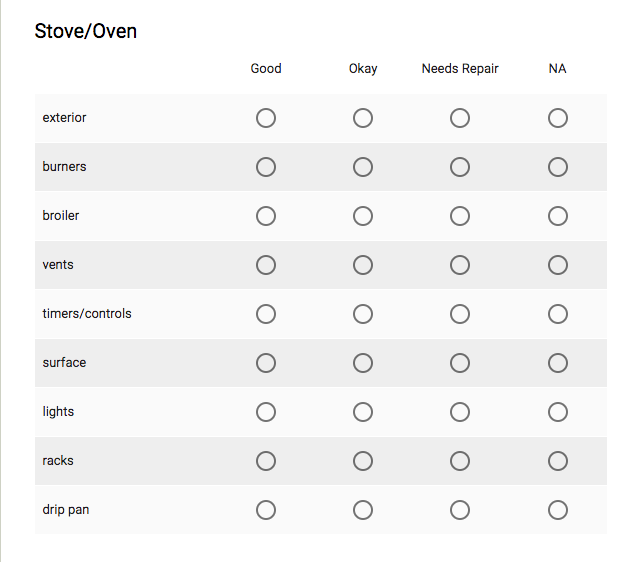A dear colleague, Mariel Slater, is moving on from the school where we teach. I have learned much from her, and deeply respect her knowledge, her teaching strategies, and the joyful care with which she teaches children.
She has asked for a meeting so she can write down some of the ways I differentiate instruction in the classroom using technology. That lead to me realizing the information might be useful to others as well. Therefore, this is hopefully the first in a series of blog posts about the systems I am currently using.
But first, a caveat: I have the good fortune to be 1:1 with iPads and to have access to a class set of Chromebooks. The iPads go home with my students, making it feasible for me to assign homework that requires technology. All of my students have internet at home..
Our first topic is typing skills. When I was a technology teacher, I did the same thing each year, and received the same, dismal results. We would spend time in class typing, and I would ask teachers to assign it as homework.
At the start of the school year, most fourth graders were typing an adjusted 3-5 words per minute. By the end of the year, they were usually typing around 7 words per minute. Our goal was that they would be typing 10 words per minute with 90% accuracy for fourth graders, and 15 words per minute with 95% accuracy. Clearly, our strategy wasn’t working.
We know that many fine motor skills, such as typing, are most easily gained by working frequently for a short amount of time, rather than less frequently for a longer time. However, our level of technology access didn’t present a better option. This was further complicated by the typing program. We tried different typing tutors, but almost all children hated practicing. That was not a recipe to encourage the amount as practice as needed.
Then one year, we had netbooks in the classroom. At the end of that year, as I had the students take their end of the year typing tests, I was pleasantly surprised. In one class, the children were typing 20, 30, even 40 wpm with 95% accuracy. I was flabbergasted.
I started asking children about how they made such impressive gains. Again and again, I heard the same thing. When they finished their math assignment each day, they would play NitroType. One girl even told me that she didn’t much like it, but since everyone else was playing it, she did too. Typing growth via peer pressure? Who knew? Equally surprising to me was their form. Although some of them had non-standard fingering, they all had safe hand and arm positions.
Nitrotype is a free typing website. Students can use their Google login or create a stand alone account.

There are no lessons. There is no way for teachers to track student progress. Instead, when students log in, they are given a race car.
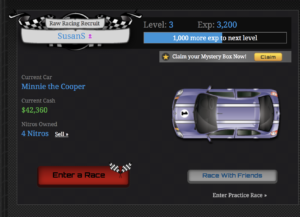
When they click the Enter a Race button, they are paired with other players. They are not paired by skill level, but by whomever is waiting to race. This intimidates children at first.
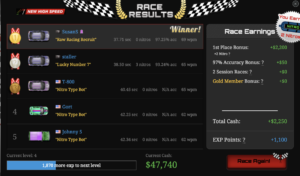
The faster and more accurately they type, the faster their car moves. If they win the race, they earn money. When they earn enough, they can purchase a better car. The children claim that the better cars go faster. I haven’t played enough to know for certain.
Other motivating factors are leaderboards and the option to invite people you know to race via email. Otherwise, you are paired with whomever is waiting to race at that time. All you can see is their username. You cannot contact send them text messages or see their real names.
When I moved back into the classroom, I had the opportunity to test it out myself. Each year, I have seen good results for the children who enjoy playing it. After I introduce it, many children beg to be allowed to play it when they finish their assignments.
Here is how I use it. Early in the year, I have students use the TypingTest.com site to take a pre-assessment. They use the 1-minute test as a warm up, and then they use the 1-minute test as a test. At the end of the test, the site displays their typing statistics. Students take a screenshot, and post it to their blog. At the end of each term, they test again and post their results. By the end of December, many of them have results such as these.
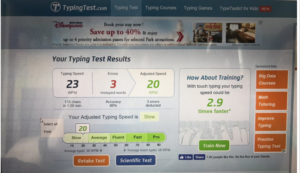
Particularly motived students end up with results such as these by December.

By March, many of them are up to the average range, which is 25 wpm and higher. I always have to explain to them that this score isn’t average for kids, it is average for adults. That perspective fills them with pride in their achievements.
This growth is not only due to working on it when they find time in class. Many of them go home and play there. They even make arrangements to race against each other after school.
So, what are the problems? The biggest problem is parents. At back to school night I tell them about the program, and the successes I’ve had with it. I explain how typing skills typically develop in children. I’ve gleaned this from my years as a tech teacher, and later I read it in a journal.
Typically, young children start typing with the pointer finger of their dominant hand. Over time, they add in the pointer finger of their non-dominant hand. With instruction, they start using the home row, but still only typing with two, and then three fingers on each hand. If they are taught long enough, they finally add in their pinkies.
Most children’s hands are not big enough to reach the number keys from the homeroom until they are in fifth or sixth grade.
I also explain, that when children begin playing Nitrotype, they will usually only type with two fingers, and they will be staring at the keys. This is okay. They are learning the key locations. They don’t know they are doing this, but they are trying to win, and the same thing happens over time. Once they know where they keys are, then I start leaning on them to use the home row. However, my fastest typist this year still doesn’t use it. He’s typing around 46 wpm with 99% accuracy, and his wrists are at a safe angle. He is a small person, so I suspect his hands really are too small to use the home row well. However, it isn’t holding him back.
In any case, nothing I say seems to reassure the parents. At the start, all they see is their child frantically staring at the keyboard, banging on the keys with two fingers. Nothing about that says, “Learning to type,” to them. Even worse, it looks like they are merely playing video games, and getting more screen time.
Fortunately, if parents allow their child to continue, by conference time in October, there is good growth to show them to bolster my claims.
Another problem is interest. If a child isn’t interested in a racing game, they don’t play, and don’t show any growth. This year, I found that the TypingTest.com site has a children’s typing tutor. This free, game-driven site is called Typetastic!

It teaches typing through a series of games. They are not as fun as the car racing in NitroType, but they are much more motivating than a regular typing tutor. There are 13 free levels, each with a different game.

Unfortunately, I cannot speak to the effectiveness of the website, because none of my students have used it for very long. After our March typing test, many of the students who hadn’t been using NitroType, so their typing score, compared it to their classmate’s scores, and started using NitroType. Not all, but many.
I hope you found this useful.